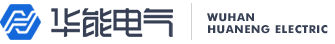HYG-132 KVA / 22kV Series Resonance Test Device

RELEVANT RECOMMENDATIONS
- HYG-288KVA/108KV Reasonant resonant voltage tester
- HYG-225KVA/225KV Frequency conversion series resonant voltage withstanding tester
- HYG-88KVA/44KV Resonant Frequency VoltageTest Equipment
- HYG -2880kva/720kv HYG frequency conversion series resonance tester
- HYG-2400kVA/40kV Frequency Conversion Resonance Test Device
-
VIDEO CONTENTS
The usage of variable frequency power supply is introduced in detail.
1. power supply
Connect 380V/220V directly to the input of variable frequency power supply.
2. Operation panel description
Power Switch: Responsible for the power supply of variable frequency power supply.
High Voltage Indicator: Frequency Conversion Power Supply Start Indicator.
Reset: Fault reset after load detuning, frequency converter overheating and other protective actions.
Emergency stop: emergency interrupt button in case of emergency.
Voltage divider signal: used to access the low-voltage arm of the divider, maximum voltage 100V, input impedance 10M.
Grounding: Used for system safety grounding.
USB interface: Used to access U disk to query data or to access mouse instead of touch operation.
LCD: Used for displaying system parameters, waveforms, menus, etc.
Input: Power supply access, three-phase 380V + 10% or single-phase 220V + 10% (45-64Hz); when the power supply is 380V, three-phase A, B and C, rated load test can be done; when the power supply is 220V, two-phase A and C, only 1/2 load test can be done.
Output: Frequency conversion power supply output to excitation transformer input.
3. Turn on the power supply
The frequency conversion power supply operating box closes the "power switch" after the power is turned on, and the LCD screen lights up.
Note: The fans at the openings on both sides of the instrument are in operation, which means that the power devices inside the instrument are working normally. Otherwise, it means that the instrument is overheated or has not been reset during the last test. At this time, the power supply should be cut off, and the instrument should be placed in the ventilation place for about 1 hour. The power supply should be restarted after the internal temperature is properly lowered.
When the fan does not start regularly, it is recommended to contact the manufacturer immediately.
Do not disassemble the instrument by yourself when there is an irrecoverable failure of the equipment.
3.2 Touch Screen Display
The control screen of the frequency conversion power supply is a full touch screen, which can be operated by clicking on the position on the screen.
3.2.1 After booting, display interface.
3.2.2 Click "Parameter Configuration".
Initial frequency: Select the starting frequency of automatic tuning, the lower limit frequency is 20 Hz, and the upper limit frequency is 250 Hz. In order to ensure scanning accuracy, "starting frequency" must be 50 Hz less than "terminating frequency".
Termination frequency: Choose the end frequency of automatic tuning, the lower limit frequency is 70 Hz, and the upper limit frequency is 300 Hz. In order to ensure scanning accuracy, "termination frequency" must be 50 Hz larger than "starting frequency".
1. Setting the "starting frequency" should not be higher than the "termination frequency" - 50Hz.
2. When the first test is carried out, it is recommended to scan at 20Hz to 300Hz.
3. When the approximate frequency range is known, the appropriate frequency band can be selected to scan in order to reduce the test time.
Initial voltage: Initial value of output voltage when tuning. The input range is 5-100V.
1. For the low Q test products such as generators, motors and overhead buses, the initial value is set to 20-30V.
2. For the high Q value samples such as power cables, transformers, GIS, etc., the initial value is set to 15-20V.
The first stage test voltage: setting the first stage value of the test voltage.
The first stage test time: set the voltage withstand time of the first stage test voltage.
The second stage test voltage: setting the second stage value of the test voltage.
The second stage test time: set the voltage withstand time of the second stage test voltage.
The third stage test voltage: setting the third stage value of the test voltage.
The third stage test time: set the voltage withstand time of the third stage test voltage.
Our voltage tracking system has the function of automatically checking larger voltage fluctuation, but when the fluctuation of grid voltage is small, the fluctuation of high voltage voltage caused by this fluctuation is also within the scope of the instrument. Therefore, we strongly recommend that when setting test voltage, the value of "test voltage" should be set to 2% Ue lower than the test voltage to be applied.
If there is no stage withstand voltage test, only one stage test voltage and corresponding test time should be set, and the other stage test voltage and test time should be set to 0.
Voltage divider ratio: The voltage divider ratio of capacitive divider is generally 1500:1, and the "voltage divider ratio" is set to 1500. (Maybe 3000:1, the factory has set up customers without changing)
Overvoltage protection: setting the limit value of test voltage. When the voltage exceeds, the test is automatically terminated, generally 10% higher than the test voltage, and the maximum can be set to 1.2 times the rated voltage. When the test voltage changes, the overvoltage protection will be updated automatically.
Overcurrent protection: Set the maximum value of low-voltage output current. When the actual test current is not known, it is usually set to the rated current of the device.
Flash protection: The actual value of the flashover protection voltage is set to the maximum of the stage test voltage; the default value is 0.4 times of the stage test voltage maximum. When the phase test voltage changes, the flashover protection voltage will be updated automatically. Customers can make modifications according to field tests.
Help: Provide notes when setting "test parameters".
After clicking Help.
Auto-test: When the "parameter configuration" is set up, click "Auto-test" and enter the "Auto-test" interface. In this interface, click "Start the test", the system automatically finds the resonance point, and the lower right corner prompts "In tuning..." If there is any abnormal situation, please click "emergency shutdown". White represents the voltage curve.
When the resonance point is found, the system boosts automatically, and the lower right corner indicates "in boosting..." If there is any abnormal situation, please click "emergency shutdown";
When the U RMS voltage rises to the test withstand voltage value, the system automatically withstand voltage timing, the lower right corner prompts "in the first stage of the test..." Or "In the second phase of the experiment..." If there is any abnormal situation, please click "emergency shutdown";
When the time is up to set tolerance
-
TEST EQUIPMENT LISTS
Serial number
Device name
Specification type
Company
Number
One
Variable frequency power supply
HYG-6kW
platform
One
Two
Excitation transformer
HYGJL-6KV A/1/3KV/0.4KV
platform
One
Three
High Voltage Reactor
HYGDK-44kVA/22kV
platform
Three
Four
Capacitance divider
HYGFY-2500pF/60kV
set
One -
INSTRUCTIONS
Please read the following safety precautions to avoid personal injury and damage to this product or any other products connected with it. In order to avoid possible danger, this product can only be used within the prescribed range.
Only qualified technicians can perform maintenance
Prevent fire or personal injury!
Use the appropriate power cord: Only the power cord which is special for this product and meets the specifications of this product can be used.
Connect and disconnect correctly: When the test wire is connected to the live terminal, do not connect or disconnect the test wire at will.
Product grounding: In addition to grounding through power line grounding wire, the grounding column of the product shell must be grounded. In order to prevent electric shocks, grounding conductors must be connected to the ground. Before connecting with the input or output terminals of the product, it should be ensured that the product is properly grounded.
Note all terminal ratings: In order to prevent fire or shock hazards, please pay attention to all ratings and markings of this product. Before connecting this product, please read the instructions for the use of this product in order to get more information about the rated value.
Do not operate without instrument cover: If the cover or panel has been removed, do not operate this product.
Do not operate in case of suspected faults: If the product is suspected to be damaged, the company's maintenance personnel should check and do not continue to operate.
Do not operate in humid environment
Do not operate in a violent environment
Keep product surface clean and dry