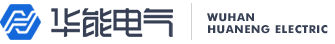HYG 0510 Insulated oil dielectric strength automatic tester

RELEVANT RECOMMENDATIONS
-
VIDEO CONTENTS
1. Input power supply
Note: In the process of equipment operation, turn off the printer power supply, press the printer power switch when printing is needed after the test is completed, and then press the print key to perform printing. (The printer is easy to be damaged due to the interference of the equipment during operation.)
Connect the safe grounding, plug in 220V AC power supply, and check the power supply (according to the sign above the power plug: connect left zero to right fire) correctly, otherwise the burnable safety pipe.
2. Oil sampling
2.1 The distance between the two electrodes of the oil cup is adjusted to 2.5 mm: one end of the electrode is adjusted in the middle and clamped between the two electrodes, and the best distance is to gently remove the plug ruler without resistance.
2.2 Clean the oil cup, place a clean magnetic oscillator in the oil cup, fill the prepared oil sample, open the high-pressure cap and place the oil cup between the two high-pressure columns of the high-pressure bin, and place the high-pressure cap and press the safety switch smoothly.
3. Preset settings
3.1 Setting Value 6 Bit Pre-selection Disk
The number of tests you need can be selected from 1 to 9 digits according to the'+'-'number.
(3) The setting of stirring time, 2) 10 bits, 3 bits, 1 minute 39 seconds, 99 seconds, 60 seconds + 39 seconds.
_means the setting of static time, means the number of "minutes", means the number of "seconds", means the number of "seconds", and 10 minutes and 39 seconds means 999 seconds, that is, 9 minutes + 60 seconds + 39 seconds.
4. Function key operation
There are six function keys, which belong to the point-to-point keys. You can respond to the work by pressing them.
4.1 Press the key of "measuring value" when testing, and the functions of stirring, stationary, boosting and printing will be performed in the set numerical order.
4.2 Press "stop" button in the process of boosting, it will stop boosting. The digital display value is the high-voltage output value of the high-voltage terminal, which can keep synchronization unchanged. Press this button without lowering the high-voltage output value. Press the stop button will not change the original operation status, as long as press "measure value" key again, it can continue to resume operation.
4.3 After the first boost oil sample breakdown, the sound-controlled reminder lasts for 20 seconds. After the second test, the sound-controlled reminder goes into the light-controlled reminder. The light-controlled indicator lights are bright and flashing when the sound-controlled reminder is pressed. After the average value is displayed, the sound-controlled reminder goes into the light-controlled reminder continuously for 20 seconds. The number of times is the same as the number of "beeps". Pressing the sound control key is invalid, keeping the light control unchanged.
The sound control is effective only when the power supply is turned on again.
4. 4 After execution, if you want to view the data again, press the "display" and "print" keys. These two keys belong to the reuse keys. Press the "display" key to display the test values once, until the average value is displayed and the repeated display is completed. When the "print" key is pressed, the time is no longer printed when the voltage value is printed repeatedly.
4.5 When the "reset" key is pressed, the English word ocpu is expressed as the initial waiting state after the reset is in place, abbreviated as the initial state or ocpu state. Pressing the "reset" key during the boost test will not enter the initial state. As in the case of oil sample breakdown, it will continue to run without changing the original operating state. If the "reset" key is pressed continuously, it will be confirmed that the "reset" will turn to the original state. State.
5. Turn on and wait
Set the power switch on, the machine enters the self-checking state, the printer responds to the light, and the display screen displays the word ocpu. If the voltage regulator is not in zero position, display the word OIJJ
Represents the reset process, the descent indicator lights up, descends to zero and displays as ocpu initial
Waiting state.
6. measurements
Kick the "value" key and start to run according to the pre-set value; the stirring indicator lights up the magnet oscillator to rotate rapidly, the first digit of the display screen shows the first number of times, and the last three show the stirring time; after stirring, the oscillator stops stirring indicator lights out, the static indicator lights start to stand, after the indicator lights out, the switch-on and boost indicator lights are on, and enter the display synchronous boost, at this time. After the oil sample breaks down, the boost power is automatically switched off, the display screen stops displaying for 5 seconds, the printer prints time and voltage value; the voltage regulator drops down, the indicator lights down, and the stirring indicator lights up for the second test. At the same time, the breakdown voltage is printed and displayed on the display screen, the display times flicker, and the voice-controlled reminder is given; after the voltage regulator returns to zero, the breakdown voltage is displayed. After running all the test times, the display screen shows the average of the total number of times, which is expressed in English letters (A, B, C, D, E, F, G, H, Y). If only one test is shown as A24.3KV, if the test is shown as F24.3KV six times, then print the average voltage and finish the oil sample test. Repeatable display, printing, press the reset key, all data disappear.
In the ocpu state, when the oil sample is taken out, the new oil sample can be replaced and tested again. When the test is finished, the oil sample can be shut down in the reset state.
-
TEST EQUIPMENT LISTS
One manual
Printer Instructions 1
One special oil cup
One power cord
Two Magneto Oscillators
Two Rolls of Printer Paper
3A Insurance 4
-
INSTRUCTIONS
1. Turn off the printer power during the operation of the equipment. When printing is needed after the experiment, press the printer power switch, and then press the print key to perform printing. (The printer is easy to be damaged due to the interference of the equipment during operation.)
2. Because this instrument is a special testing equipment for dielectric strength of insulating oil, it can not be used for other purposes. Users of non-professional maintenance personnel may not open the box at will.
3. When using, the safe grounding is maintained with the casing of the chassis, and the power supply is connected to the left zero and the right fire.
4. In the process of boosting, do not touch the instrument casually, in order to avoid the danger of high pressure.
5. The professional oil cup of this instrument shall not be dried at high temperature at will.